 htc gallary setting is very important and interesting function of htc. You can hide/show pic of htc gallery. All of your gallery contents like camera shots, all photos, all videos, all downloads, images, music and others can be hide/shown. To hide/show your gallery contents first you have to go to your htc 'gallery' folder. When it is open go down to your touch penal buttons and click properties button. You will appear "show/hide albums.
htc gallary setting is very important and interesting function of htc. You can hide/show pic of htc gallery. All of your gallery contents like camera shots, all photos, all videos, all downloads, images, music and others can be hide/shown. To hide/show your gallery contents first you have to go to your htc 'gallery' folder. When it is open go down to your touch penal buttons and click properties button. You will appear "show/hide albums.Click "show/hide albums. You will appear a list of check buttons. You can hide all of your contents by selecting them all buttons, can select few or only one.
When your are done save the changing by selecting save button. Now your gallery setting is changed according to your selection and now your personal data is not visible to other. Your data privacy can be maintained through this.
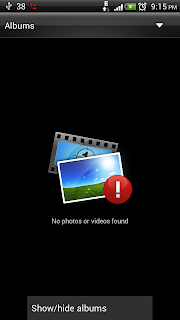
No comments:
Post a Comment