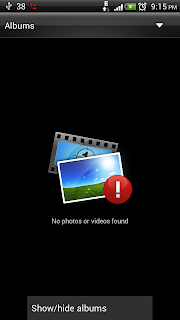The Google Glass Explorer Edition is Available now, with the 2000 early adopters. The basic idea of glass is well understood, but how exactly has Google made this display work.
At the moment, the Google Glass display a 25-inch screen seen from around 2.5m away. Google has made resolution, based on the recommendations that have been given to app developers, it's something along the lines of 640x360.

Glass uses a projector and a prism. The prism is situated on the right side of the glass, slightly above the eye. The projector beams the image into the side of the prism, and the image is made visible on the perpendicular. Prism of a transparent material configured to make an image projected into a side of the prism visible at a surface of the prism that is at a nonzero angle to the side of the prism.
This transparent prism is what allows the perception to be display the sense that the image is overlayed onto the real world Or as the patent would have it "viewable by a wearer of the device in conjunction with an external image viewable through the prism".
In many ways, this is quite a simple eye-mounted display technology. Just a projection bounced onto a viewing surface. Speaking to mashable, the CEO of Vuzix, Paul Travers referred to it as an "excellent first step". It's the next step that will take us toward a truly Advanced Technology future.Google holds no long-term commitment to the display technology currently used in Google Glass. Its Glass could have an LCD in the lens itself. Waveguide displays are also mentioned, where light is essentially pushed into the side of a lens to create the image. Finally, direct retinal projection is listed:
Alternatively, or additionally, a laser or LED source and scanning system could be used to draw picture onto the retina of one or more of the user's eyes.
Google Glass might lead the way of advance technology view but there would be a lot of development needed in this sector. We appreciate Google that make it possible and bring a revolution in technology sector.